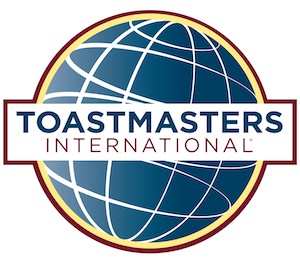Main Menu
- Home
- Meeting Information / Directions
- Meet Our Members
- Club Calendar
- Public Downloads
- Free Resources
- Membership Info | FAQs
- Meeting Role Descriptions
- Club Officer Roles
- WALL OF FAME 2022-2023
- WALL OF FAME 2018-2022
- PATHWAYS, DTM & Accredited Speaker Program
- TOASTMASTERS INTERNATIONAL NEWS
- Club News Archive 202506
- Club News Archive 202503
- Club News Archive 202412
- Club News Archive 202409
- Club News Archive 202403
- Club News Archive 11
- Club News Archive 10
- Club News Archive 9
- Club News Archive 8
- Club News Archive 7
- Clur News Archive 6
- Club News Archive 5
- Club News Archive 4
- Club News Archive 3
- Club News Archive 2
- Club News Archive 1
- Toastmasters District 58
- Toastmasters YouTube Channel
For more information on Toastmasters International, visit www.toastmasters.org
Meeting Information / Directions
Meet Some of Our Members
Here is a list of some of our members who have chosen to make their profiles public.
Meeting Role Descriptions
Be sure to CONFIRM your role on the online agenda. Thanks!
BEFORE MEETING:
- Announce meeting theme via email early the week prior to the meeting.
- Obtain the Word of the Day from the Grammarian/Word Master and add it to the online agenda.
- Contact and remind General Evaluator to contact evaluation team members and evaluators confirm their meeting roles on the online agenda.
- Contact Speakers to remind them to enter their speech titles and speaker introductions and confirm their meeting roles on the online agenda.
FIRST PART OF MEETING:
- 1–2-minute inspiration to introduce meeting theme.
- Introduce General Evaluator
PREPARED SPEECHES PART OF MEETING
- Introduce Speakers in turn.
- AFTER EACH SPEECH, announce 1 minute of silence for members to write feedback comments to be passed to respective speaker's evaluator.
- AFTER LAST SPEAKER, request Timer report.
- Call for Best Speaker vote (via in-person ballots or private chat messages to designated vote counter).
- Turn meeting control to Table Topics Master while votes are being collected
END OF MEETING
- Wrap up theme comments
- Ask guests to give their feedback about the meeting
- sk Vote Counter to present meeting awards
- Announcements
- 5. Adjourn
Be sure to CONFIRM your role on the online agenda. Thanks!
BEFORE MEETING:
- Contact evaluation team members and evaluators to confirm their meeting roles on the online agenda.
DURING FIRST PART OF MEETING
- Introduce Grammarian/Word Master, Timer, & Vote Counter - in turn - to describe their meeting roles.
- Describe General Evaluator meeting role.
- Return meeting control to TMOD
DURING EVALUATION SESSION
- Introduce each Speech Evaluator in turn.
- Request Timer Report.
- Request Grammarian/Word Master report.
- Call for Best Evaluator vote (via in-person ballots or private chat message to designated vote counter).
- Give General Evaluator Report (while votes are being collected). Comment on the following:
- Was the room and equipment set up on time before the meeting?
- Were guests welcomed upon arrival?
- Were guests informed about Toastmasters and the meeting format before the meeting?
- Were all roles filed prior to the meeting starting?
- Was the presiding officer prepared and organized?
- Did the meeting start on time?
- Was the TMOD properly introduced?
- Did theTMOD explain the meeting’s theme?
- In the first part of the meeting, did the General Evaluator properly introduce the Grammarian?
- Was the Grammarian/Ah Counter prepared and did they introduce their role properly?
- Did the Grammarian/Ah COunter properly introduce the Word of the Day?
- Was the Word of the Day challenging, appropriate, and fitting for the theme of the meeting?
- Did the General Evaluator properly introduce the Timer?
- Was the Timer prepared and did they introduce their role properly?
- Did the General Evaluator properly introduce the Vote Counter?
- Was the Vote Counter prepared and did they introduce their role properly?
- Did the TMOD provide a meaningful introduction for each Speaker?
- Did the TMOD call for a minute for members to write their comments after each Speaker concludes.
- Did the TMOD call for a Speakers Timer report and then call for the Best Speaker vote?
- Did the TMOD properly introduce the Table Topics Master?
- Did the Table Topics Master clearly eplain the purpose and timing of Table Topics?
- Were the Table Topics questions appropriate and did they fit the meeting theme?
- Did the Table Topics Master call on people who did not have a major meeting role?
- Did the Table Topics Master track time to ensure the meeting stayed on schedule?
- Were guests given an opportunity to participate in Table Topics?
- Did the Table Topics Master call for a participant Timer report and then call for the Best Table Topics vote?
- Did the Timer provide clear timing reports on Speakers and Table Topics participants?
- Did the Table Topics Master properly turn control to the General Evaluator?
- How well did each Evaluator provide feedback on what they heard, saw and felt, etc., in their Speaker's speech?
Be sure to CONFIRM your role on the online agenda. Thanks!
BEFORE MEETING:
- Early the week prior to the meeting, select the Word of the Day ("WOTD") and provide it to the TMOD to be added to the online agenda before meeting begins.
DURING MEETING:
- Introduce WOTD and its definition with a sentence showcasing how the word should be used.
- Track who uses WOTD correctly or incorrectly.
- Track mispronunciations, grammatical mistakes, crutch sounds (such as ah, um, er, you know, etc.).
- Give complete report when requested
Be sure to CONFIRM your role on the online agenda. Thanks!
- Use stopwatch or phone app to track times as follows.
- Display green at minimum time, yellow at midpoint time, and red at maximum time (only one color displayed at a time, e.g., turn green off when turning yellow on)
- Each presenter has a 30-second grace period at the beginning and end of time allowed. If the red light has already been displayed, let it stay on until the speaker ends the speech.
- 4. Report times for each presenter at end of each portion of meeting.
Be sure to CONFIRM your role on the online agenda. Thanks!
- If Vote Counter is attending in-person, arrange for an assistant vote counter to collect speaker feedback comments and chat message votes online (and vice-versa).
- After each Prepared Speech, collect speaker feedback comments from all attendees and give them to that speaker's evaluator.
- After Speech, Table Topics, & Evaluation portions of the meeting, collect votes from attendees (ZOOM attendees send a private Zoom chat message to vote counter with votes.)
- Vote Counter will tally votes (if there is a tie vote, you as Vote Counter will cast the deciding ballot but do not announce or publicize this).
- Announce winners and present ribbons at the end of the meeting.
Be sure to CONFIRM your role on the online agenda. Thanks!
- Select next Pathways project (this may be preselected for you as a suggestion but you can change it to a different project if you prefer)
- Prepare speech.
- Enter speech title and speaker introduction on the online club website agenda
Be sure to CONFIRM your role on the online agenda. Thanks!
- Select questions that allow speakers to offer opinions.
- Call on 3-4 attendees who have no or less involved meeting roles to answer questions. (call on guests only after they have heard a member answer and ONLY if they agree to participate)
- Ask complete question before you call on the attendee to respond.
- Request Timer report.
- Call for Best Table Topics vote (via in-person ballots or private chat messages to designated vote counter).
- Turn control of meeting to General Evaluator while votes are being collected
Be sure to CONFIRM your role on the online agenda. Thanks!
- BEFORE MEETING: Obtain assigned speaker's evaluation form (Note: Evaluation forms are downloadable and can be printed from the online agenda).
- DURING MEETING: Complete evaluation form and give verbal evaluation of assigned speaker.
- AFTER MEETING: Give completed evaluation form to assigned speaker if in-person (or send via email if on Zoom).
Downloads
| Type | File Name / Description | Size |
|---|
UNSUBSCRIBED
Thank you for your request to be removed from our mailing list. We are sorry to see you go.
Please contact a club officer or the website administrator if you change your mind.